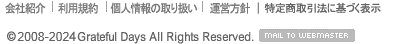IEtabが有料化していました。
以前のまま使用している方は、そのまま利用できるかもしれませんが、
これに伴い、別の拡張機能をインストールしましょう。
一応一旦削除して、入れなおせば使えるけど、めんどうだもんね。
まず初めに IEtabを削除します。

次にchromeウェブサイトにアクセスします。
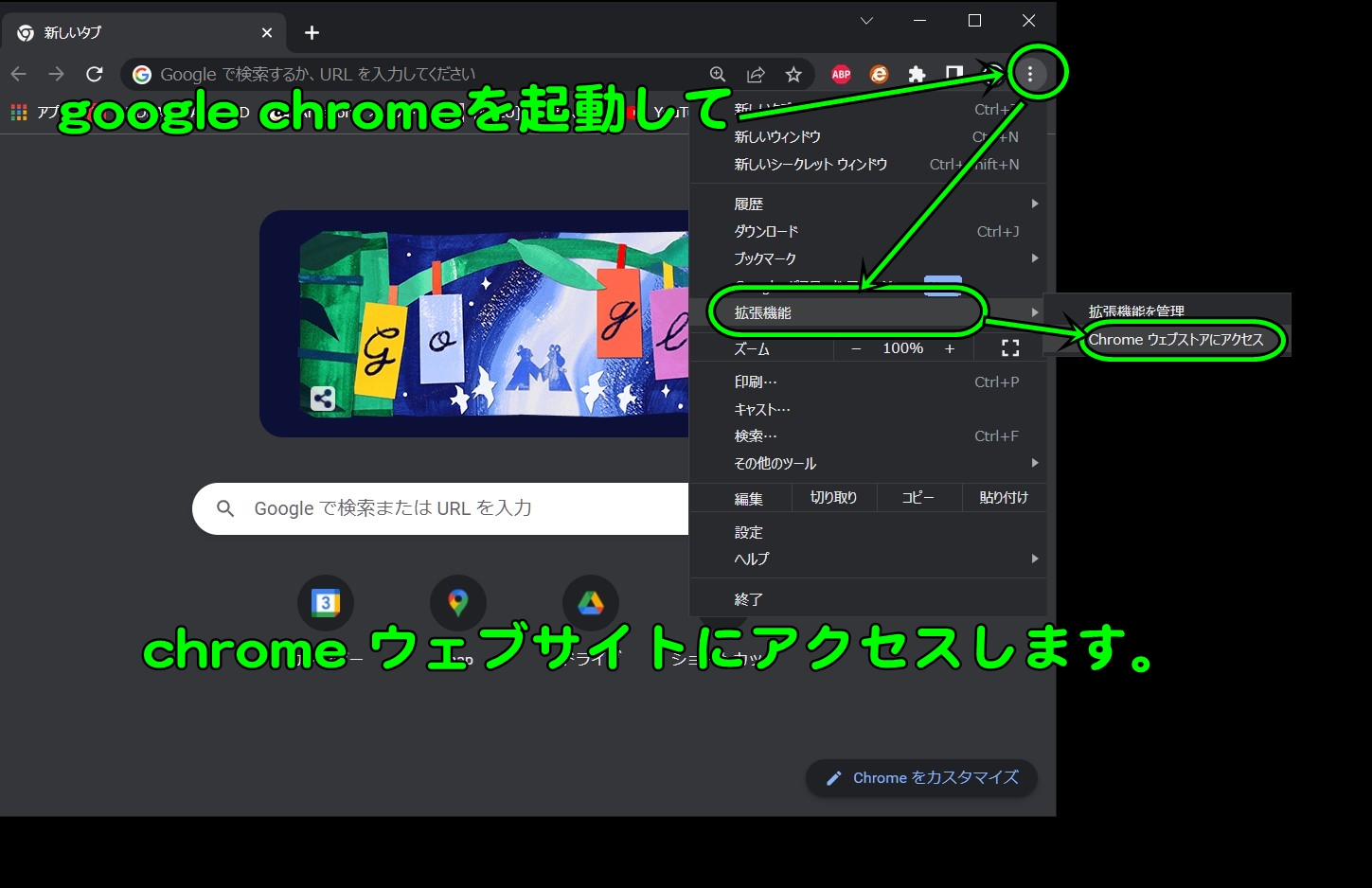
ietabと入力します。
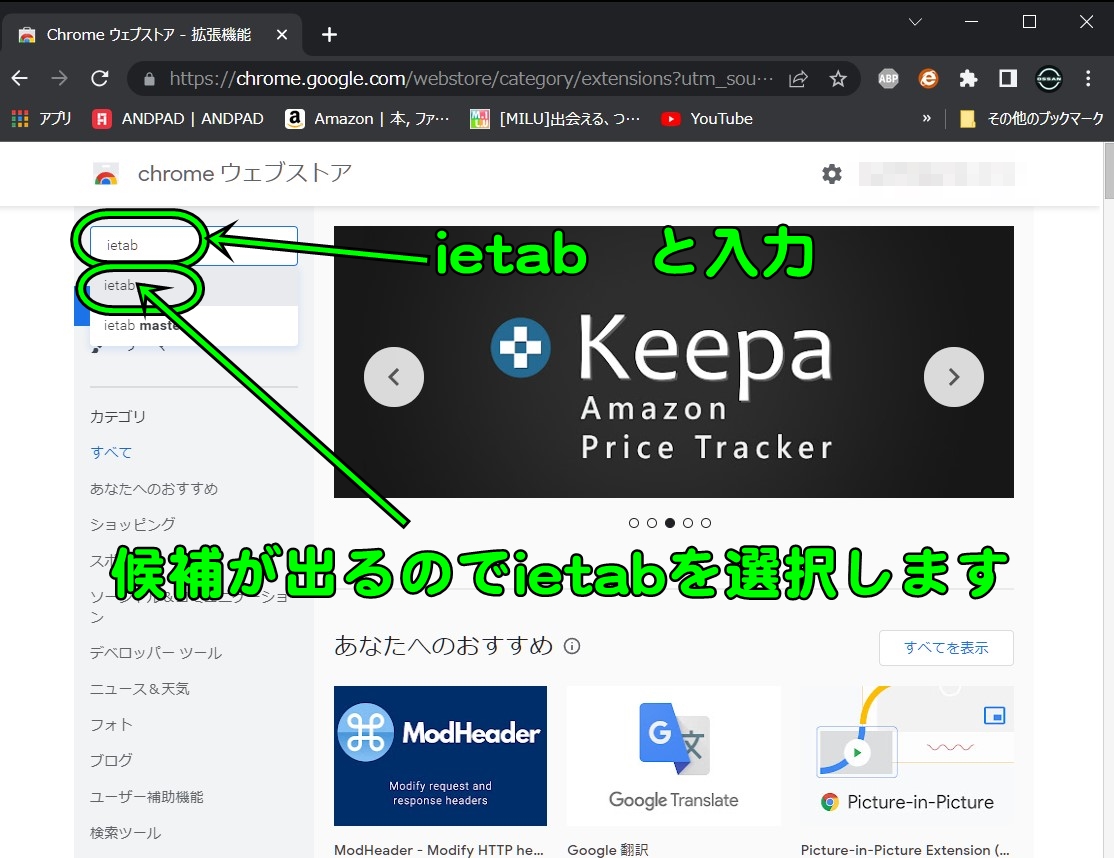
ieabilityを選択します。
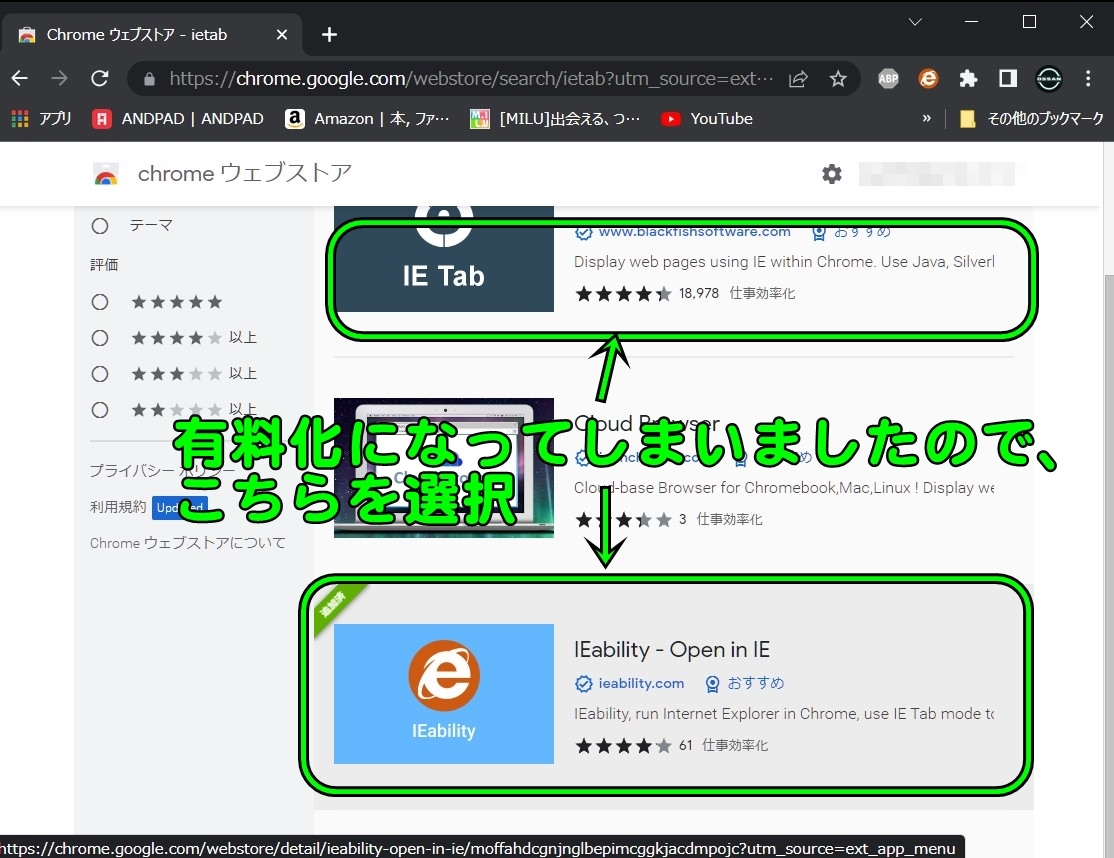
追加します。
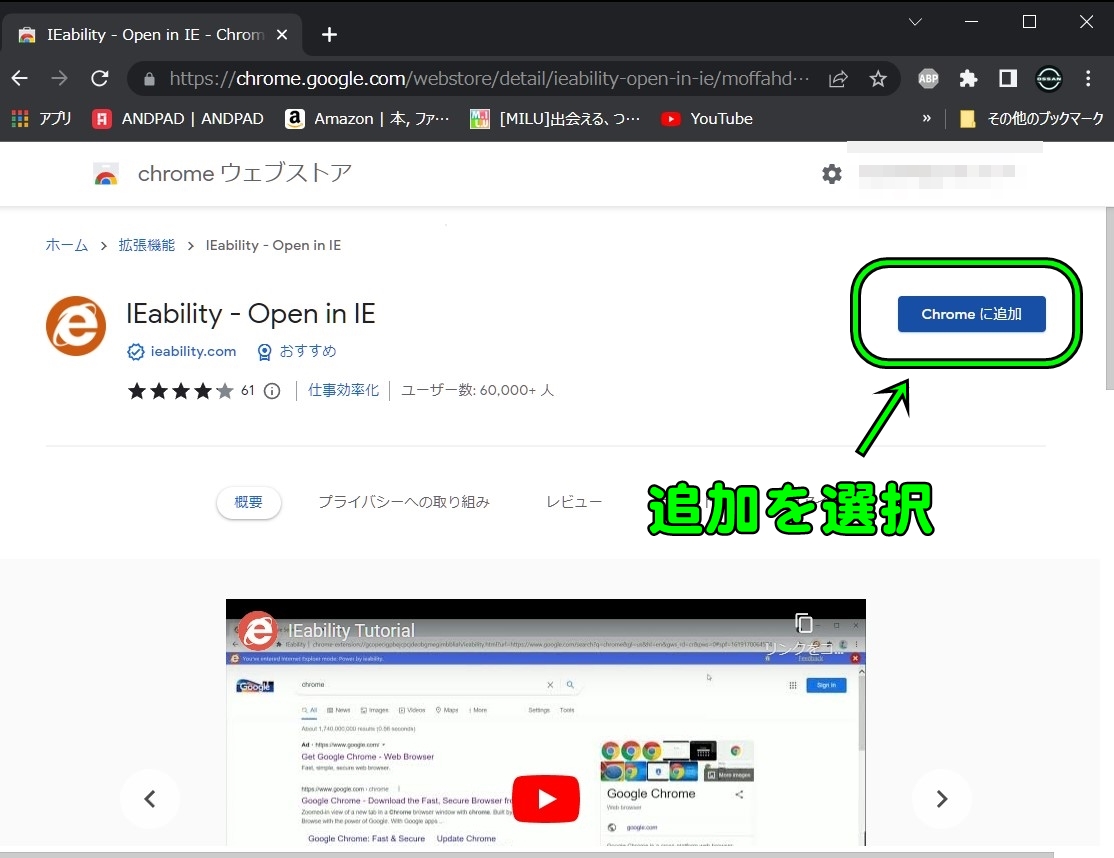
拡張機能を追加
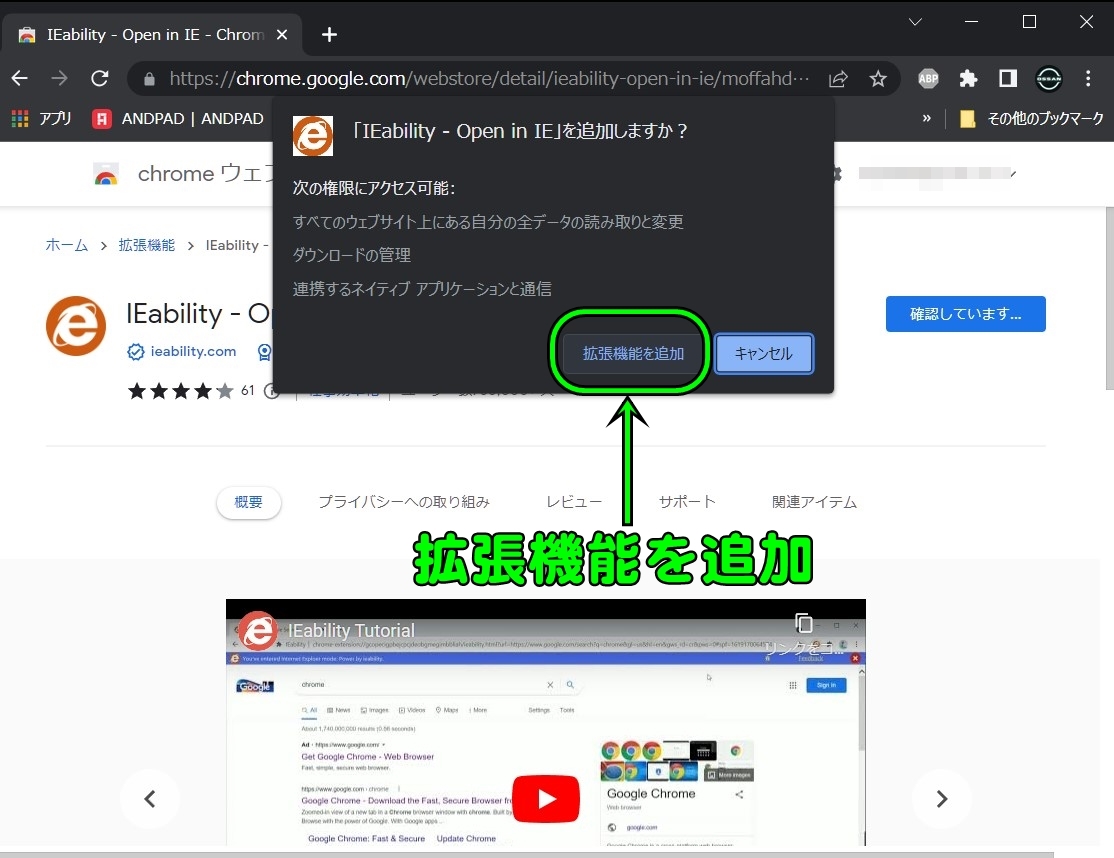
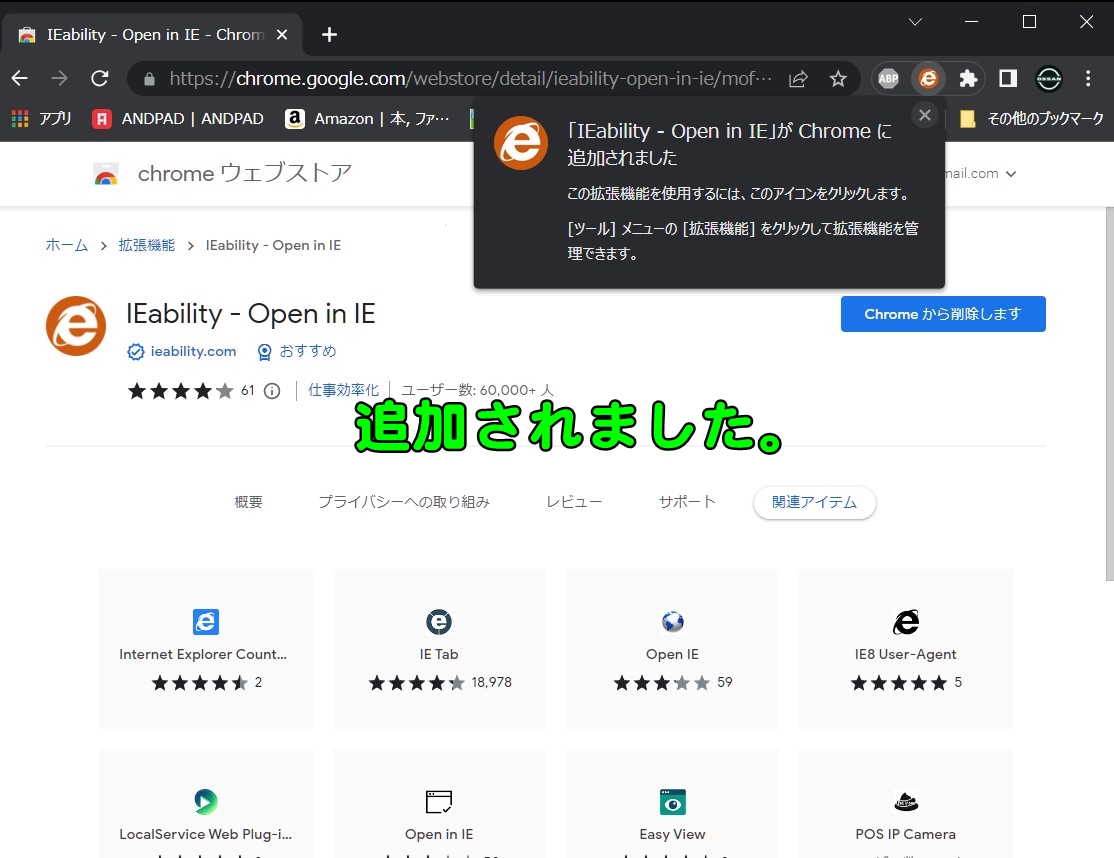
【注意】
初回起動時か、途中で download ページが表示されるので、
ieability.exe をデスクトップ等にダウンロードして
ダブルクリックで実行しないと、起動できません。

試しに入れた為、どこで出たかわからなくなりました。
初回起動時か、インストール後かと思います。
うちのセキュリティソフトで問題なかったので、
大丈夫だと思いますw
前回同様 固定しておきます。
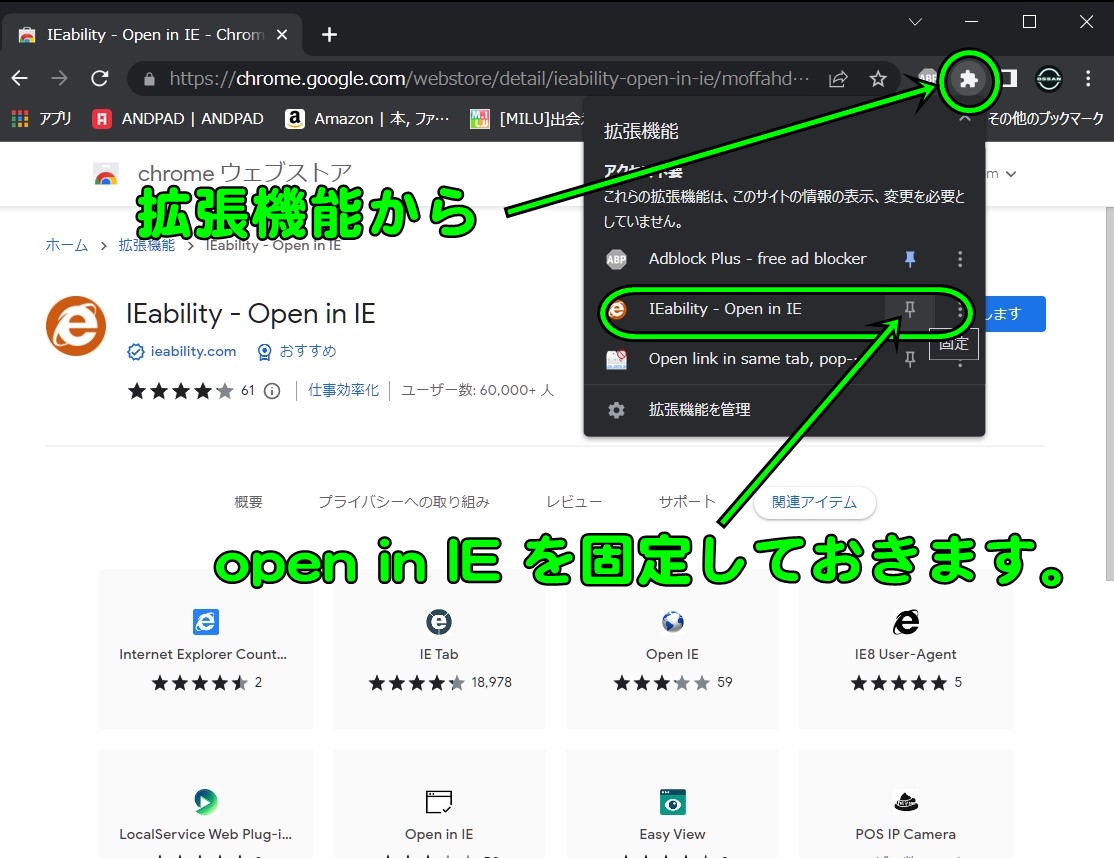
milu ログイン後、 ボタンを押します。


1回押しても反応がない場合、もう一度押してみてくださいね。
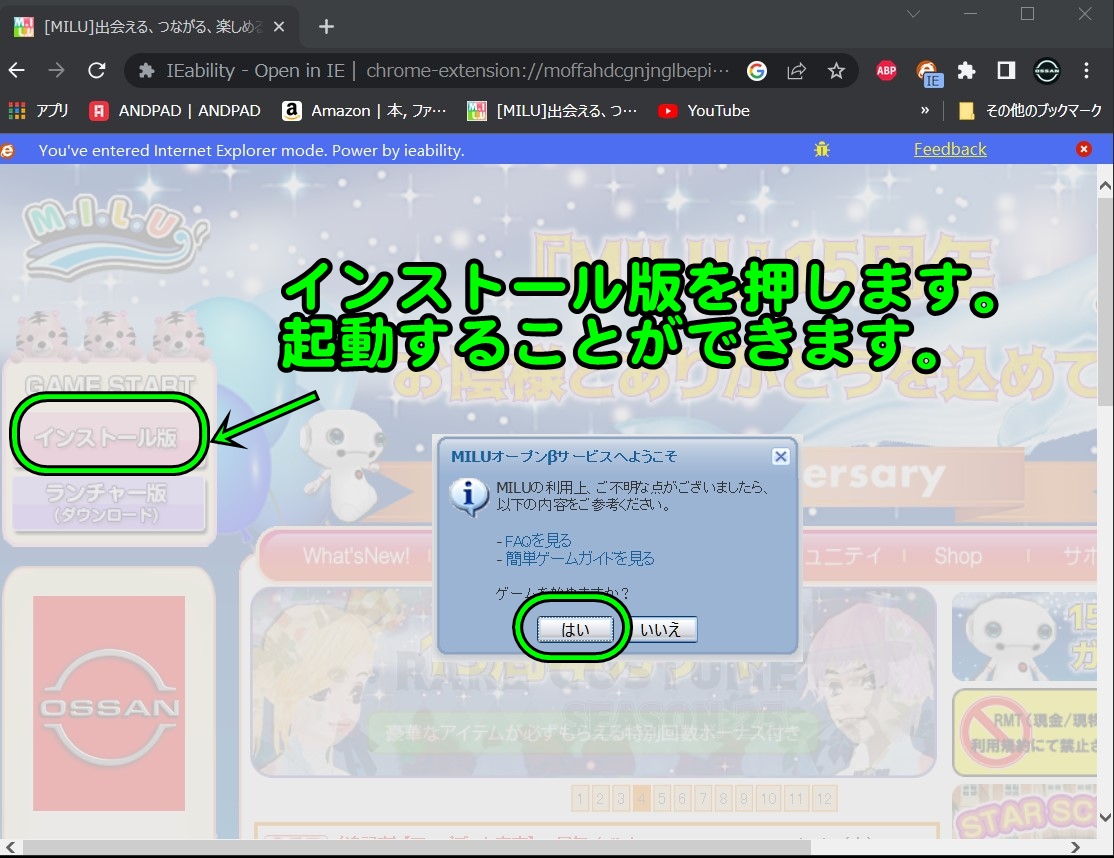
これで起動できるはずです。